The first major system update for Sony’s PlayStation 5 is arriving in beta form today, finally letting you expand the console’s 667GB of usable storage by adding your own PCIe Gen 4 SSD as well as testing new UI options and expanding 3D Audio support. But the full changelog also includes a few features that Sony didn’t highlight to press — including a way to easily update your DualSense controller if you press the wrong button!
You see, the PS5 currently has a very silly flaw: the only time you can update your controller is when you boot the console. And if you say no or accidentally press the O button instead of X, you can’t trigger that update until 24 hours have passed (or you tweak your PS5’s internal clock to cheat it).
But in Beta 2.0, there’s now a dedicated menu for that under Settings > Accessories > Controllers called Wireless Controller Device Software. Please forgive my grainy photo.
:no_upscale()/cdn.vox-cdn.com/uploads/chorus_asset/file/22749298/IMG_1280.jpg)
You’ll still see controller update prompts when you launch the console, too — and hitting the circle button will still instantly dismiss them.
The beta also makes one of our other UI frustrations slightly better: the ability to easily turn off the console. It’s still a mystery why Sony switched away from letting you long-press the PS button to requiring extra taps, but at least now you can change how many taps it takes. Pressing the hamburger / start button in the PS5’s quick actions menu now lets you drag any of them (including the PS5’s digital power button) to a different position in that menu.
Separately, did you know the PS5 lets you set up all kinds of parental controls for your kid on what they can play, watch, and do, and it lets you remotely approve their requests over the web? I didn’t realize that, and the beta update now lets you see and respond to those asks through the latest version of the mobile PlayStation App, not just via email.
:no_upscale()/cdn.vox-cdn.com/uploads/chorus_asset/file/22749344/IMG_1284.jpg)
:no_upscale()/cdn.vox-cdn.com/uploads/chorus_asset/file/22749355/PXL_20210729_195331602.jpg)
Frankly, it still needs work: it’s a convoluted process that kicks you out to a web browser for setup, requires your kid to be signed into a PlayStation Network account (not just a local profile), has you set up all kinds of limits, and kicks you out to a web browser again (requiring you to log in) when you want to approve a request. And once you let your kid play a particular game, they get to keep playing until you remove it from the whitelist.
What I want is a simple rich phone notification that effectively lets me tap “yes, you can play this for 30 minutes” or “not right now, kid” and be done with it right away. Perhaps there’s time before the 2.0 software goes gold? Or perhaps in a future update.
Sony’s new PS5 beta update also fixes one of its silliest flaws - The Verge
Read More
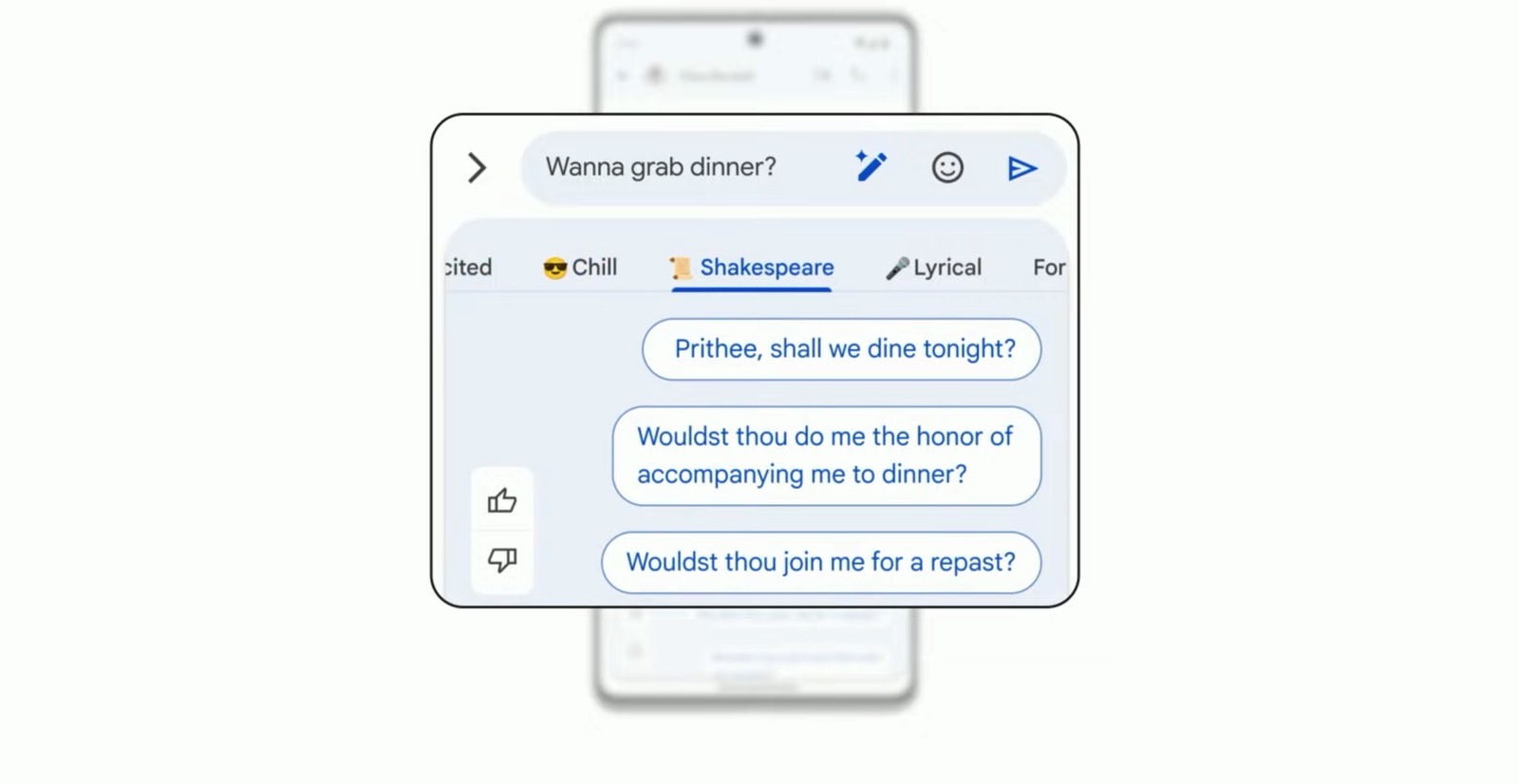
No comments:
Post a Comment