Android Auto is best-known as a way to access your phone through a car's dashboard — this lets you easily access Google Maps, music apps and data without needing to use your phone. But for years now, Google has also offered an Android Auto experience directly on a phone, for people who don't have a compatible dashboard unit. More recently, Google has also been working on an "Assistant driving mode" (pictured above) that arrived earlier this year after a few delays. Now that Google Assistant driving mode is finished, though, the company will stop offering the old Android Auto experience on phones running Android 12.
A statement from Google shared with 9to5Google confirms this plan. Google Assistant driving mode is our next evolution of the mobile driving experience," the statement reads. "For the people who use Android Auto in supported vehicles, that experience isn’t going away. For those who use the on phone experience (Android Auto mobile app), they will be transitioned to Google Assistant driving mode. Starting with Android 12, Google Assistant driving mode will be the built-in mobile driving experience. We have no further details to share at this time."
Before Google confirmed this change, some Pixel owners running Android 12 received a notification when trying to run the Android Auto app on their phones. It said that Android Auto was now "only available for car screens" and recommended that they try the Google Assistant driving experience instead. Given that the new Google Assistant experience will clearly be the focus going forward, switching over probably isn't a big deal for most people. But if you don't upgrade your phone to Android 12, you'll be able to keep running the Android Auto app, at least for the time being.
All products recommended by Engadget are selected by our editorial team, independent of our parent company. Some of our stories include affiliate links. If you buy something through one of these links, we may earn an affiliate commission.
Google is shutting down the Android Auto phone app - Engadget
Read More
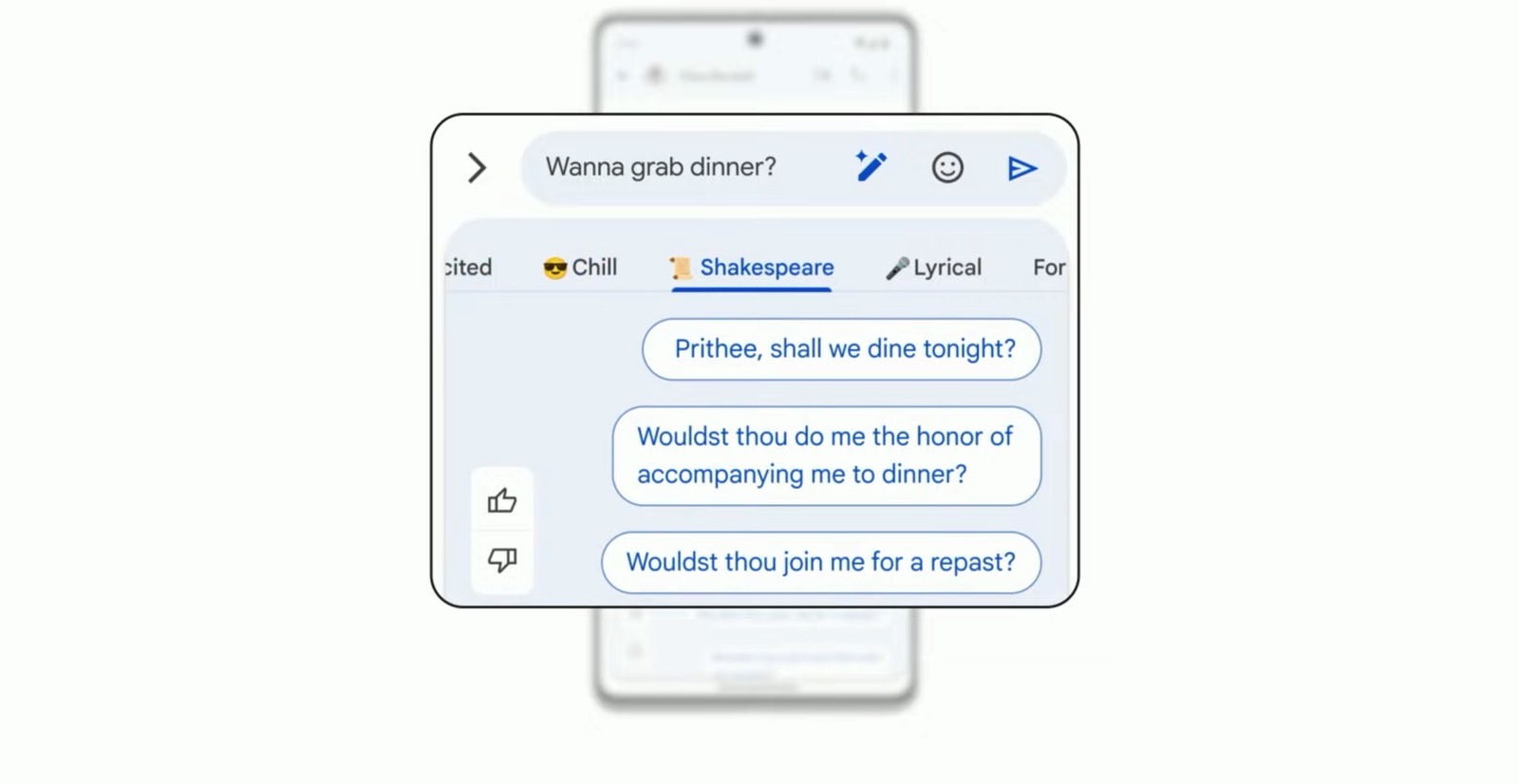
No comments:
Post a Comment