
Sony may have been the first big company to get ebook readers with electronic ink screens into the hands of consumers, Amazon’s Kindle has since become the de facto e-reader of choice for most buyers. The newest Kindle Paperwhite, the fifth generation of Amazon’s flagship e-reader, remains the best E Ink device you can buy if all you care about is reading.
The Kindle Paperwhite 5 and the Kindle Paperwhite 5 Signature Edition I tested aren’t a complete overhaul of the popular ereader, but they do incorporate some useful features borrowed from the pricier Kindle Oasis, as well as other devices that e-readers now compete with (including smartphones). The most notable change, however, is that Amazon will no longer be offering a cellular model of the Paperwhite 5, which was one of the biggest selling points of the Kindles for years. Wireless access to the Amazon e-book store is now wifi only, and while that does limit where users can acquire content (think of a far-off vacation destination) it’s really not hard to find wifi access these days, so it makes sense for Amazon to finally transition away from built-in cellular access. It’s doubtful most users will even miss it.
A Small Screen Upgrade That Feels Much Larger
The most obvious upgrade on the Kindle Paperwhite 5 SE is its larger E Ink Carta HD touchscreen that gets a bump in size from 6 to 6.8 inches, but maintains the same 300 ppi pixel density that makes it all but impossible to see individual pixels with the naked eye.

That might not seem like a big upgrade, but it makes the Paperwhite 5 SE’s bezels much smaller and generally makes the e-reader look considerably more modern compared to the Paperwhite 4.

The Paperwhite 5 SE’s screen still sits completely flush with its bezels, which is not only important for completely waterproofing the e-reader—you can still read in the bathtub with it, or during a hurricane, without worrying about it getting wet or dunked—but it also makes performing various navigation gestures that require swipes from the edge of the screen much easier to perform.

A Warm, Cozy Glow
The new Paperwhite 5 models bump the five LEDs used to illuminate the Paperwhite 4's screen up to 17 in total now: a mix of white and amber LEDs. It makes the screen illumination look perfectly even (despite coming from the edge), and if you opt for the Signature Edition you’ll never have to waste precious seconds manually adjusting the brightness slider because it does that for you automatically using an added sensor. (I still prefer to make these adjustments manually, and have been keeping this turned off.)

Amazon has finally brought the ability to change the screen lighting’s color temperature to the Paperwhite line (it was previously available on the pricier Kindle Oasis), and you have the ability to manually adjust the warmth or coolness to go all white or all amber, the latter of which is so intensely orange that it’s like staring into a sunset. But while the screen lighting on older Kindles had sometimes made them appear too blue, with the amber LEDs turned off, the screen on the Paperwhite 5 SE looks very neutral and white.

The color temperature adjustments are designed to accommodate the time of day you’re using the Kindle—due to that whole thing about how screens with blue-ish lighting might mess with circadian rhythms and make it harder for you to fall asleep—but instead of using a sensor for automatic adjustments you can either manually set the warmth by adjusting a slider, set up a schedule for when the amber LEDs will turn on and off at a specific intensity, or opt for an automatic mode which uses your location (based on your wifi connection and IP address) to gradually warm and cool the screen throughout the day.
Better Charging Options
There’s almost certainly a warehouse somewhere still filled with 15 trillion microUSB ports, and it will be decades before every gadget maker on earth stops including the menace. But thankfully, the Kindle has finally joined the USB-C camp with the Paperwhite 5, with a charging and sync port on the bottom that doesn’t care which way you try to insert a cable.

If you splurge on the Kindle Paperwhite 5 SE, you’ll actually be given another way to power up the e-reader: wireless charging. It’s been a welcome feature on devices like smartphones and even wireless earbuds, but here it’s a feature that probably sounded better on paper (the real stuff, not the E Ink stuff). Kindle wireless charging works, but given the device’s size, placing the e-reader perfectly onto a charging pad or puck for the power to flow can be tricky. Thankfully, I’ve actually found that Apple’s MagSafe charger does stick to the back of the Kindle Paperwhite 5 SE when it’s properly aligned with the e-reader’s receiving coil (Amazon makes no claim of the Kindle being MagSafe compatible) but otherwise it can be hit or miss a few times before you see the device start charging.

Is it Worth the Upgrade?
If you’re a devoted Kindle user firmly entrenched in the Amazon camp with countless purchased books already in your library, then the new Kindle Paperwhite 5 is a no-brainer. The larger screen not only shrinks the bezel so the e-reader looks better, it also gives you more screen real estate to fill with text—or boosting font sizes if, like me, your eyes are starting to feel their age. The jury may still be out on the benefits of using a screen with a warmer color temperature at night to make falling asleep easier, but the warmer hues definitely feel easier on the eyes in the wee hours of the morning.
But as good as the Kindle Paperwhite 5 Signature Edition is, you’re probably better off going with the base Paperwhite model, which is $50 cheaper, unless you struggle to fit your ebook library of thousands of titles into just 8 GB of storage. (Which is highly unlikely.) Wireless charging isn’t a huge convenience here, and making brightness adjustments manually isn’t terribly difficult if it saves you half a Benjamin.

If you’re legitimately looking to splurge on an E Ink device, the Kindle is actually one of the more basic e-readers you can buy today. Not only are e-readers from the competition adding features like note-taking and stylus support, making them more capable, devices like the Onyx Boox Nova Air run Android, which means you don’t actually have to say goodbye to your collection of Amazon ebooks or even the Kindle interface when switching e-readers. You can just install the Kindle app and feel right at home. The $350 Onyx Boox Nova Air is an expensive upgrade, no doubt, but Kobo has just introduced its stylus-compatible Sage, which is just $260, or about $70 more than the Paperwhite 5 SE.
But if all you want to do is read, you won’t find a more streamlined experience than what the new Kindle Paperwhites are offering.
Amazon Kindle Paperwhite 5 Review: The Best for Reading - Gizmodo
Read More
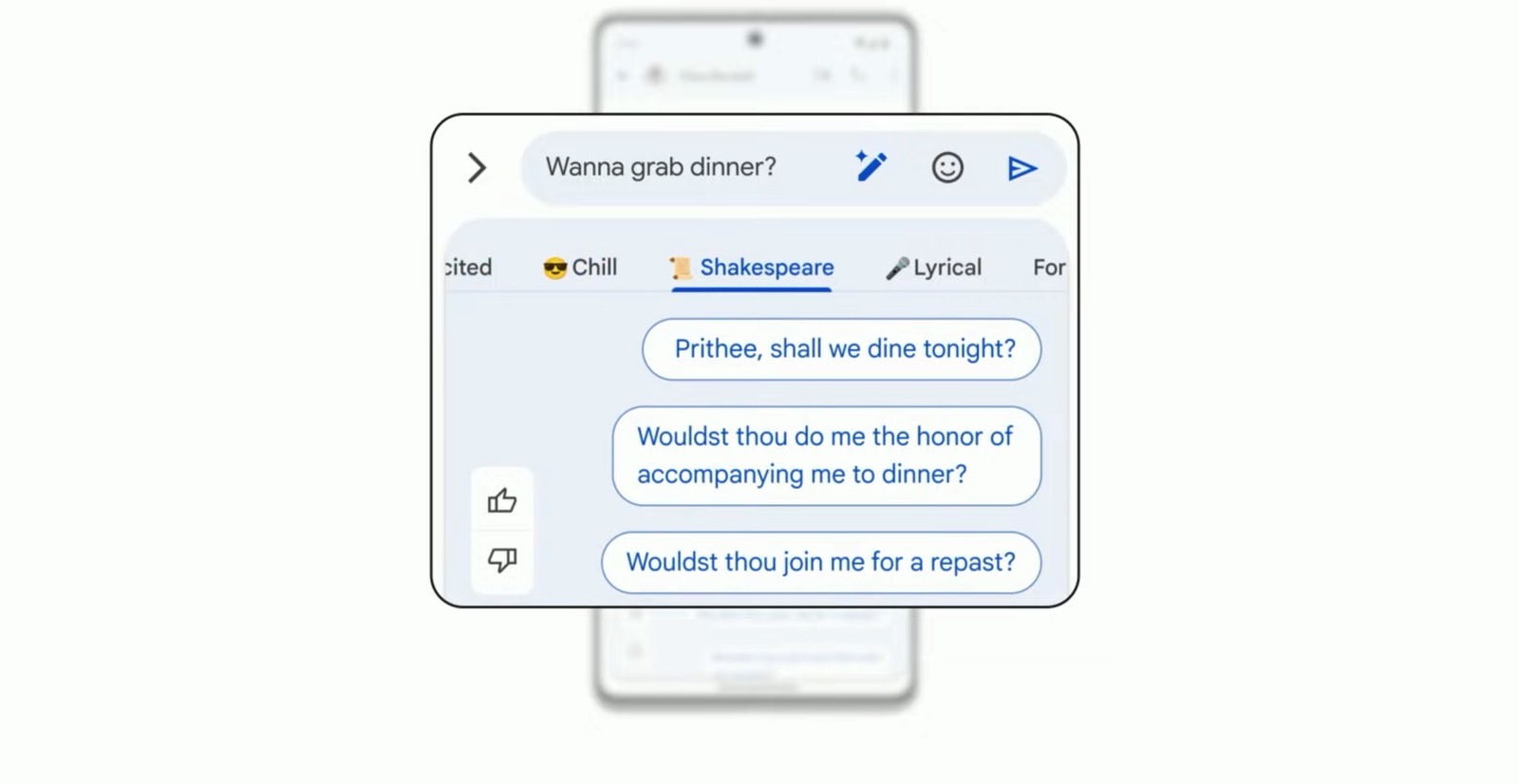
No comments:
Post a Comment