Since the 1970s, the story of the television is one of conquest as it swallowed more and more space in our living rooms. Owning a set wasn’t good enough, we needed a VCR, BetaMax or LaserDisc player to lurk on a nearby shelf. A decade later, a console or home computer would take its place in the orbit of the TV, followed not long after by the cable box. And, in the DVD age, people would take advantage of the affordability of rudimentary 5.1 surround sound to add in an AV Receiver, or Amp, to that ever-growing TV cabinet. And, as TVs got flatter and wider, their integral speakers stopped being up to the job so much that a dedicated sound bar was essential. Throw in a streaming stick or puck, and our TVs have become ecosystems of their own, no longer lurking but dominating our living rooms.
Sky Glass, then, is a reaction against this sprawl, an all-in-one TV, set-top-box and soundbar that promises to eliminate the clutter. Hell, Sky Glass even has its own games pre-installed, although you’ll still need to bring your console along for the serious stuff. It’s also the first true-blue Sky device that doesn’t need a satellite dish for connection, instead delivering all of its content through the internet. That’s a long time coming, too, since Sky has been teasing and promising the launch of a Sky-branded internet-only TV platform for years now (distinct from Now, at least).
In many ways, Sky Glass is the logical end point for the smart TV industry, a set that bakes in everything you need, and keeps you there. It’s also the final step on a long road for content producers as they regain control over what you can watch, and when.
Hardware

Sky
Sky loaned me the 55-inch Glass model in black for two weeks with access to a press account which included Sky Ultimate. It ships in a cardboard box, free from single use plastic as part of the company’s commitment to building a greener device. It ships with a stand that can pull double-duty as a wall mount should you require, which is fiddlier to build than I would have liked. The instructions, printed on the box, are ambiguous enough that I made at least one mistake that led to me disassembling the whole thing and starting again. For the sake of your backs, get help to lift the thing, because it was a feat worthy of a medal just to hoik this thing up and onto my TV table alone.
Most flat-screen TVs try to minimise their bulk, tapering out beyond the area where the power, mainboard and connectivity is sited. That’s not the situation with Sky Glass which is designed as a solid cuboid, lest the cut-out for mounting the stand. This thing looks and feels like an iMac G5 if Jonathan Ive suddenly discovered a penchant for making everything feel solid and immovable. In part, this is because this unit is bigger than the 43-inch TV I own, but it’s more down to the solidity in its design and the built-in soundbar which means that, by default, the hardware suffocates the space that it’s in. Not to brag, but my living room is much bigger than the UK’s average and I’ve caught myself thinking “woof, that is a big TV” several times already.
Getting the thing to work, meanwhile, takes about as long as typing your WiFi password. Once a very quick update is applied, you can be kicking back and watching the box in five minutes.
The system inside Glass is driven by a quad-core AmLogic ARM A55 system-on-chip which only occasionally slows down or stutters. Some of this, I’m sure, is down to being tied to your internet connection for all of your viewing than it is the hardware’s limitations. When watching live football in UHD, I got the odd stutter and black screen, which is something Sky says is a teething issue with the new platform. But don’t be surprised if, when watching on-demand content, rewinding and fast-forwarding video brings a little stutter or two of its very own.
Despite the fact that Sky Glass is designed not to have too many additional components hitched to it, it does pack a trio of HDMI 2.1 ports with support for CEC. One of the ports supports eARC for audio passthrough, but given the system has a soundbar built in it’s unlikely most will need this. In addition, the unit supports Bluetooth 5.0, has a 10/100 Mbps Ethernet port and WiFi 6. A USB-C port lurking round back is for charging only, but will deliver up to 15W should you need to connect a smart device to juice.

Sky
It’s worth noting that Sky offers a “Whole Home” package to accompany Sky Glass, letting you watch TV in other rooms. For that, you will need to pick up a Sky Stream Puck, which costs £50 per unit (plus an additional £10 per-month to enable the feature). Sky didn’t send me a Stream Puck so I can’t say how well it works.
Sky Glass requires a minimum home broadband speed of 15Mbps, a generous (or nonexistent) data cap and a further 5Mbps per Sky Stream Puck you install, up to a maximum of six. Sadly, despite running a maxed out internet service, my viewing was interrupted on one more than one occasion. I had several stutters when watching one football game, and all attempts to watch the Manchester Derby live in 4K were met with a black screen and a message to “Please wait for your programme to load.” When it does work, live sports run about half a minute behind the feed on a standard satellite connection.
Sound and Vision
Every Sky Glass model houses a TP-Vision made, 4K UHD (3,840 x 2,160) Quantum Dot display with a 60Hz refresh rate. It is available in 43- 55-, and 65-inch sizes, and supports HDR 10, Dolby Vision, Hybrid Log Gamma (HLG) and 10-bit color. The first set Sky sent me had some backlight issues, but since its replacement arrived, I’ve had no complaints about the picture quality here, especially when watching gorgeous movies in broad daylight or dark environments. It seems, to me, that you’re getting the best experience you can from a screen like this without making the leap up to an OLED display, which wouldn’t be affordable at this sort of price anyway. The 60Hz panel may give some pause to gamers, as the latest consoles from Sony and Microsoft support 120Hz. There’s also no dedicated ‘game mode’ to reduce latency as you’d find on most regular TVs.
Sky Glass comes with a sextet of speakers buried inside its chassis offering support for 2.1 Stereo, as well as Dolby Atmos and Dolby Digital. There are three forward-firing speakers, two upward-firers as well as a single subwoofer. The company says that the total output of all six is around 215 Watts and promises support for enhanced speech modes. Honestly, in those rare moments when you feel you can indulge your passion for cinema and turn the volume up high, the sound coming out of this thing is plenty good enough for a living room. Sadly, much of the glitz with systems like this is only audible at the sort of volumes that’ll get you knifed by your nearest neighbor. But, overall, the integral soundbar is more than enough to make me wish all TVs had half-decent audio again.
User Interface
When Sky launched Q in 2016, it was with the explicit aim of putting a crowbar between you and live television. No longer would you aimlessly scroll through the company’s near-infinite EPG looking for something to watch. After it had time enough to understand the sort of thing you liked, it would be able to serve that up on the home screen whenever you turned your TV on. Now, while Sky Q can already interface and search through third-party apps like Netflix, there was still a church-and-state-like divide between Sky’s content and those from third-parties. With Sky Glass, that line has been dissolved, and the new software can index content from almost all of its partners.
Essentially, this is Sky’s way of masking the balkanization that takes place very frequently with the same show on multiple broadcasters and streaming platforms. Because I have small kids, the best examples I can think of are from children’s TV, but this applies to plenty of others as well. For instance, Sky’s own on-demand platform has a selection of episodes of Blue’s Clues and You available from the show’s three seasons. But since the first season is also available complete on Netflix, Sky Glass fills in the gaps with the Netflix-hosted episodes where it can. Similarly, Bluey is broadcast by the BBC in the UK but only offers a handful of episodes from the show’s first season on demand. Disney+ (which I do not yet subscribe to) has both seasons in their entirety, and I can see what I can and can’t access within a single menu.
At launch, Sky will index content from BBC iPlayer, ITV Hub, All 4, Netflix, Disney+ and Amazon Prime Video. Shortly after the hardware was announced, Sky’s parent company Comcast announced that it had signed a deal to bring Apple’s TV app to its platforms in the US and UK. As well as those content providers, Sky Glass can access YouTube, play music from Spotify, stream live exercise classes from Peloton and mobile games from the Play.Works stable. Unlike a smart TV or external streaming puck, however, you cannot add in additional apps unless Sky chooses to enable them. (Although, to be fair, it’s not as if companies like Amazon and Roku can guarantee that either, given their prior skirmishes with YouTube.)
The UI itself is very much an evolution of the template Sky laid down in 2016, with the linear, live TV menu not the first thing you have access to. Instead, you open with the curated “Top Picks For You” section which pulls from all of the services that you have access to. Because this is a loaned TV with a press account, these recommendations were all fairly generic and tied to Sky’s big-name shows but I’m sure they would improve over time. The menu now takes up a lot more verticality than before, mirroring a trend you see more and more online, where every website you visit requires at least one scroll before you get to the items of interest.
Scroll down and you’ll get a run of lozenge-buttons that break out various categories of content — TV Shows, Movies, Sport, Kids and the like. (Aside, YouTube really did remove the need for linear music television didn’t it? I haven’t looked at a satellite TV music channel for years but the “Music” button reveals only a handful of remaining channels.) Then you’ll get the linear TV menu, or at least what’s on BBC One and Two — you’ll need to click in to get access to the full TV guide. This has been given a graphical spit-and-polish to take advantage of the screen but is mostly the same as before. There’s a greater emphasis on artwork and good visuals, but Sky has mercifully opted not to fix what wasn’t broken.
Beyond the main TV guide, you get your “Playlist,” which is what Sky has created to replace the idea of a recording. After that, you’ll get a Top 10 list of shows pulled from every Sky user across every one of Sky’s platforms, a banner showing off Sky’s own original and exclusive programming, and a list of Play.Works games. These games are little more than mobile crapware titles — complete with pre-roll ads — that you’ll try once, realize are a waste of your time, and never play again. If there’s one irritation, it’s that the main settings menu is buried at the very bottom of this page, and takes several long presses to reach if you’re in a hurry.
Remote

Daniel Cooper
I’d say most people have an intimate relationship with their remote controls, so often we use them throughout the day. The map of their buttons is laid indelibly onto our subconscious to the point where I think I could probably navigate mine blindfolded. Sky’s remotes are historically best in class for both ergonomics and thumbfeel, but the Glass remote (pictured, right) is a culture shock. Now, I’m averse to saying that just because something is different it is inherently bad, but the process to unlearn half a decades’ worth of training has been a challenge.
Part of this is because Sky has pulled several well-used buttons off the remote to simplify how it works. Some of those functions are now available in an on-screen menu triggered by the remote control equivalent of a hamburger button. Others, Sky would argue, have been replaced by the unit’s automatic curation and voice control features. But it means that things that were previously directly accessible in two seconds now take significantly longer. It is this drive for efficiency that, in some cases, makes things less efficient overall.
Since the days of the Sky+ remote, there has always been a Volume rocker on the left hip of the device and a Channel Up/Down rocker on the right. But, this time around, Sky has ditched the channel Up/Down rocker, and moved the volume rocker over to the opposite side. Similarly, the dedicated transport controls which used to circle the clickpad have also been snipped. Both of those jobs are now the exclusive domain of the clickpad — another chunk of unlearning you’ll need to do if you’re coming from another Sky product.
One consequence of these removals is that there’s now no easy way to Page Up/Down through the EPG like you could with the Channel Up/Down rocker. And you can’t push forward 24 hours using the Fast Forward button like you used to. Now, one of my weekly rituals is to look for which episodes of Columbo — a show I fell in love with during the pandemic — are being broadcast each Sunday. But whereas I could page down and across to find Sunday’s schedule in about 10 seconds with Sky Q, now you have to long press on the click pad. And it takes forever.
Now, my irritations with the button layout notwithstanding, the Glass remote is a very savvy upgrade. The hardware is now coated in a matte rubber that will hopefully not scratch as easily as the previous gloss models did. The overall layout is cleaner, I will admit, and the removal of the text buttons from the number pad — while annoying — makes everything look nicer. Not to mention that the buttons now light up when in use, which helps you in low-light situations and, you know, generally looks pretty cool.
Voice
Sky has been offering voice search for years, but now you can simply bark “Hello Sky” at your TV for it to turn on. Hell, the thing has a motion sensor, and will spring into life if it detects movement in front of it after a long period of stillness (except at night). It’s clear that Sky wants you to use Glass more like a piece of smart home gear than as an old-fashioned TV. And it works most of the time, although my feeling is that it takes two good tries before it understands exactly what you’re saying. When you speak (while there’s something already playing) it’ll often mute the speakers and ask you to go again in order to get a better shot of hearing what’s going on.
Honestly, the ability to just say “Hello Sky” as you walk into a room to turn the TV on (if it hasn’t yet detected your movement) is pretty cool. But we are not, not entirely, at the point where you can rely upon this search functionality as a complete replacement for old-fashioned text search. It doesn’t help that you have to revert back to the remote after your initial query to do anything you actually want to do. So, at this point, it straddles that awkward gulf between a novelty you use only to show off to your neighbours and an everyday essential.
Playlist
There has always been an awkward relationship between those who make and sell movies and TV shows, and those who consume it. The former wants absolute control over how material is distributed and the total profit maximization that ensues. End users, meanwhile, may feel that if they’ve already paid to watch something, they don’t want to be nickeled and dimed into paying again. But between DVDs, and now streaming, the balance of power has been handed in its entirety back to the producers. Sky Glass, if it was possible, goes a step further, stripping you of all of your rights to engage with broadcast material on your own terms.
Doomy thesis statements aside, Sky Glass does not have the ability to locally record broadcast content. In fact, it doesn’t even use the word “record” in the 17-page document sent to reviewers, because it’s no longer a thing. Instead, you have access to your own “Playlist” to which you can add content that you’d like to watch. For on-demand content that is already neatly packaged on a server, either in Sky’s HQ, or Netflix’s, Or Amazon’s, Or the BBC’s, that’s fine. It’s when it comes time to save something that isn’t easily made available on-demand that the real issues start to become apparent. Sky added that there isn’t a storage limit per-se, since all of it is stored on a server somewhere anyway.
Put simply, Sky has a series of digital recorders chopping up and saving programs from live TV as they are broadcast. But, for various obvious legal and contractual reasons, it can’t simply let you access those recordings willy-nilly no matter how much you pay Sky per month. Sadly, the only way you’re going to be able to access any of that material is if you had the foresight to add that particular broadcast to your Playlist ahead of time. But, alas, even if that is the case, you’re not actually going to get the right to watch and “keep” that recording in “perpetuity” like you can with Sky Q.
Match of the Day, as a good example, broadcasts edited highlights of the weekend’s Premier League games on Saturday and Sunday nights. On Sky Q, or any other recording system, I can record the show and watch it at my leisure a day, or a month after the first broadcast. Sky Glass, however, doesn’t let you record the show, but instead directs you to the version available to catch up through BBC iPlayer. Now, because of the Premier League’s close control of its rights, that instalment is pulled a week after first broadcast.
In fact, even things that are recorded via Sky’s cloud recording system are only available for you for twelve months before they are removed.
An even better example comes with reruns of Frasier, which air at 9am on weekday mornings. Even if I set the series to my playlist in good time, none of the episodes are available to watch after the fact because the on-demand rights are blocked. Because the recording is taking place in a server room at a Sky facility somewhere in the UK, it’s no longer under your control. And this is the problem with ceding any and all control back to the content providers, because it comes at the expense of any form of convenience. (Paramount+, meanwhile, is coming to the UK at some point in 2022, and will be available on Sky Glass.) I’d like to remind you at this point that if you max out your Sky subscription, you’ll pay more than a hundred pounds a month for this lack of service.
Reading the user forums on Sky’s website has been instructive here, and some of the earliest Sky Glass adopters aren’t thrilled at the fudge. Certainly, there’s nothing in the TV Guide to let you know that a playlisted show isn’t available to watch afterward. Hell, add Frasier to your own playlist and after broadcast it’ll just show a blank tile, click on that and you’ll be shown a list of episodes broadcasting live that week. And there’s no way ahead of time to know if this is the situation that will greet you when you get home from a long day at work.
One thing that I hope Sky Glass will do is force every broadcaster and streaming platform to audit their metadata. There is nothing worse than looking for a show on-demand, selecting it, and then learning that actually the content included does not match the description. After all, if we’re going to be searching for these things on-demand a lot more frequently, it’s not going to be good enough to simply dump your content online and hope the descriptions are right.
Economics
Sky Glass is available in five colors: Ocean Blue, Dusky Pink, Racing Green, Ceramic White and Anthracite Black. As a standalone purchase, Sky Glass costs £649, £849 and £1,049 for the 43-, 55- and 65-inch models, respectively. But Sky is betting that users would much prefer to fold in that cost to their monthly TV subscription, paying a token figure up-front and spreading the cost over 24, or 48 months interest-free. Users then need to work out which package they want to add to it, with the cheapest being the Sky Ultimate TV bundle (which includes a basic Netflix sub) for £26 a month. It’s £5 extra per month for HDR and Dolby Atmos content, £25 for Sky Sports, £11 for Sky Cinema, and £5 for Sky Kids. (Users can also pay for BT Sport, for an additional £30 per month, with all of these Sky TV packages running on a 31-day rolling contract.) In addition, it appears that after the first year, users will also need to pony up an additional £5 per-month to be able to skip ads from inside the ITV Hub, STV Player and All4 apps.
Here’s an easier breakdown of the prices and what you can expect to shell out, both for your TV and for the content to fuel it.

Sky
The one problem is that it’s tricky to quantify what sort of rival TVs we should compare this to, if any. After all, most regular TVs require dedicated soundbars and a set-top-box so it would be unfair to run this side-by-side with a standard set of panels at these dimensions. But I can set myself a budget there, or thereabouts, and see what sort of goodies I can turn up.
Panel-wise, Hisense’s A7-series is a good place to start, since you can get a 43-, 55- and 65-inch panel depending on your need. Each one is a Quantum Dot 4K set including HDR 10+, Dolby Vision, a 60Hz refresh rate and voice control through Google Assistant or Alexa. Depending on the panel size you go for, this will set you back £399, £499 or £699, which gives you headroom enough to find a half-decent soundbar. Sadly, the cheapest Dolby Atmos-equipped soundbar I could find was JBL’s Bar 5.0, which sets you back £249. Thankfully, Sky Q’s cheap, so there is a chance you could avoid being locked into this new content dystopia for some time yet.
Now, if you so choose to buy Sky Glass and then not continue with your Sky subscription (once Glass is paid for, or bought outright), then it’ll still work. The company says that the three HDMI ports and built-in soundbar will all work fine, and the app will still enable you to access third-party apps. The only friction you’ll apparently notice is that you’ll need to re-sign in to all of the apps that you’re using on the system. You can also watch Digital Terrestrial TV by plugging in the requisite aerial and setting it up as required.
Should you buy it?
The one downside of making any sort of pronouncement about a Sky product is that Sky Glass’ proliferation is almost inevitable. After all, history shows that Sky is happy to gently reduce the price of its hardware products to help get its services into more homes. I have no doubt that while, for now, Sky Glass is a pricey option, in a year or two it’ll be discounted enough that it’s impossible to ignore.
And I wouldn’t blame you if you wanted one purely because it offers a level of simplicity and elegance that you simply don’t get with most regular TVs. Banishing the bulk of the sprawl and ensuring that your TV corner stops looking like a server room is something to aspire toward. Certainly, Sky Glass — on paper — is a fantastic idea, and the execution is pretty good in almost every regard.
It’s just that buying Sky Glass ensures you are forever yoked to the devil’s bargain of being reminded, constantly, that you have no control. The sharp elbows of the content licensing giants means that things you wanted to record at your convenience can now not be relied upon. If a media giant in California doesn’t think you deserve to watch a daytime TV show when you get in from work, then you don’t get that opportunity.
There’s a very reasonable solution to this problem, of course, which is that Sky should throw in a HDD into this hardware. I don’t believe for a moment that there isn’t the space, and there should be no technical limitations as to why you can’t with this system on chip. For the majority of shows, you can watch them on-demand without any fuss, and for everything else, you can have a local recording free from the clutches of content licensing restrictions.
If you’ve rolled your eyes at the back half of this review, and honestly see no need to worry and fuss about access to recordings, then Sky Glass is for you. But if you’re even a little bit concerned about the lack of freedom that such a system brings, I’d say hold fire for now.
All products recommended by Engadget are selected by our editorial team, independent of our parent company. Some of our stories include affiliate links. If you buy something through one of these links, we may earn an affiliate commission.
Sky Glass is a gilded cage you pay to be locked inside - Engadget
Read More
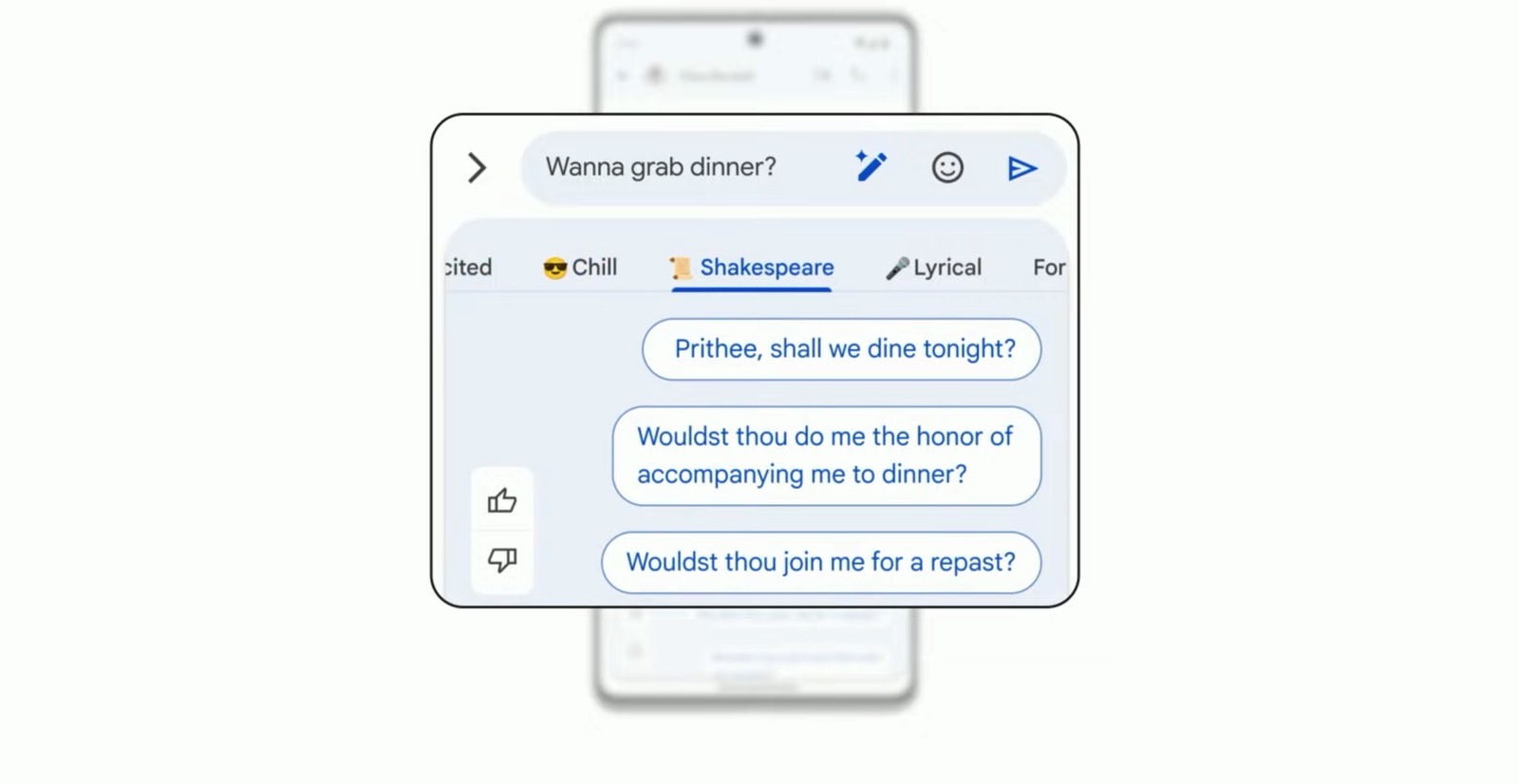
No comments:
Post a Comment