
Samsung is currently beta testing One UI 4 based on Android 12 for several of its flagships. At the start of this month, the South Korean smartphone maker kicked off the One UI 4 beta program for the Galaxy S10 and Galaxy Note 10 series, allowing users to try out an early version of Android 12 before public release. The second One UI 4.0 beta followed a week later, bringing tons of bug fixes. Now Samsung has just released the third beta for both lineups with further software refinements and improvements.
One UI 4 Beta Overview: Hands-on with every feature in Samsung’s Android 12 update!
In a recent post over at Samsung Community forums, Samsung announced the rollout of the third One UI 4.0 beta for the Galaxy S10, Galaxy S10 Plus, Galaxy S10 5G, Galaxy S10e, Galaxy Note 10, and Galaxy Note 10 Plus. The latest update addresses several annoying bugs and issues including, photos not being saved properly to the media gallery, connection issues with the AKG N400 earbuds, and more.
The third One UI 4.0 beta packs following changes:
- Revision history
- Media-related photo not being saved (when capturing/gallery/dual messenger does not work, etc.)
- Improvement of system slowdown when a notification occurs
- Malfunction filter frequently occurs
- AKG N400 connection error
- In My Files/Gallery app Korean file name not found
The third beta update has started rolling out to the Galaxy S1o and Galaxy Note 10 units in South Korea. If you’re running the second beta, you should receive the OTA soon. Alternatively, you can also check for the update manually by heading over to Settings > Software Update > Download & Install. In case you’re not part of the beta program, you can enroll your device in the program using the Samsung Members app.
Besides the Galaxy S10 and Galaxy Note 10, Samsung is also testing the One UI 4.0 update based on Android 12 for the Galaxy S20 and Galaxy Note 20 series. Both lineups recently received the fourth One UI 4.0 beta.
Third One UI 4.0 beta rolling out to the Galaxy S10 and Galaxy Note 10 series - XDA Developers
Read More
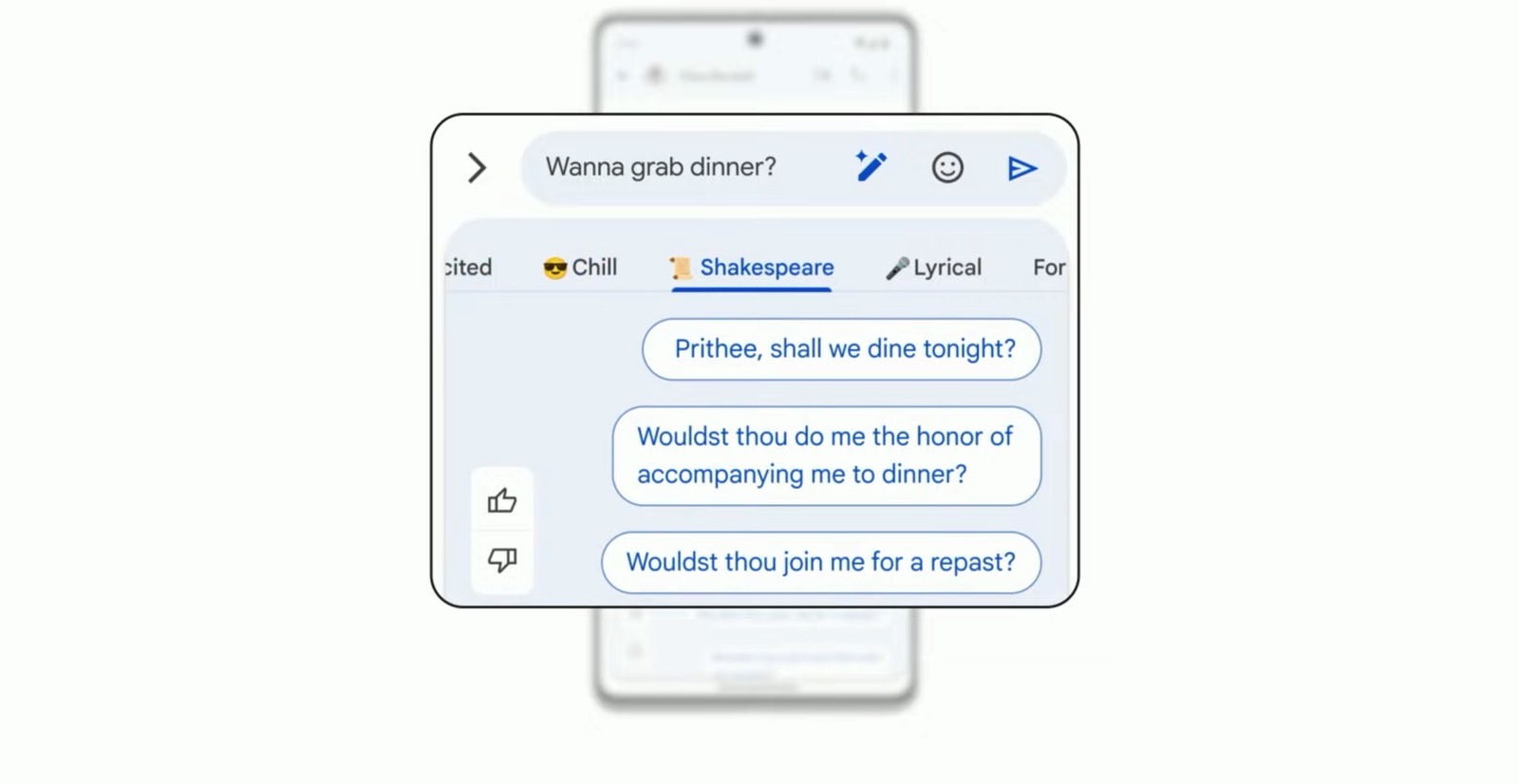
No comments:
Post a Comment