The company also announced a desktop shortcut that lets you jump directly into private browsing mode
%2Fcdn.vox-cdn.com%2Fuploads%2Fchorus_asset%2Ffile%2F19704536%2Facastro_200207_3900_firefox_0001.0.jpg&w=2400&q=75)
With the release of Firefox 106, the company announced a new panel called Firefox View, which lets you keep track of the recently closed and open tabs across all your devices. This panel hides in the tiny Firefox logo in the top-left corner of the browser, beside the first tab you have open.
Firefox View shows a list of up to 25 recently closed tabs, making it a little easier to find that article you clicked on but hadn’t read all the way through yet. And if you’re signed in to your Firefox account on devices aside from your computer, like a phone or tablet, Firefox View will show a “Tab pickup” section that shows a list of the open tabs you have across your synced devices.
%2Fcdn.vox-cdn.com%2Fuploads%2Fchorus_asset%2Ffile%2F24119559%2Ffirefox_view_tab_organization.png&w=2400&q=75)
Aside from this new window, Firefox announced a new shortcut today that should make opening private browsing mode faster and a lot more convenient. Instead of having to use a keyboard shortcut or navigate through Firefox’s menus, now you can pin a private browsing shortcut to your desktop so you can access it right away.
The new desktop shortcut shows the private browsing mode icon alongside the Firefox logo, so you can distinguish it from the standard shortcut. This should make it easier to launch for anyone who likes to do all their browsing in private mode, which Firefox says doesn’t track your browsing history and also deletes cookies when you close the browser.
%2Fcdn.vox-cdn.com%2Fuploads%2Fchorus_asset%2Ffile%2F24119275%2Ffirefox_private_browsing_shortcut.jpeg&w=2400&q=75)
In the same vein, Firefox is also making it more obvious when you’re in private browsing mode by making it open in dark mode by default, something Google Chrome’s incognito mode already does.
Firefox's new View panel helps you keep tabs on all your tabs - The Verge
Read More
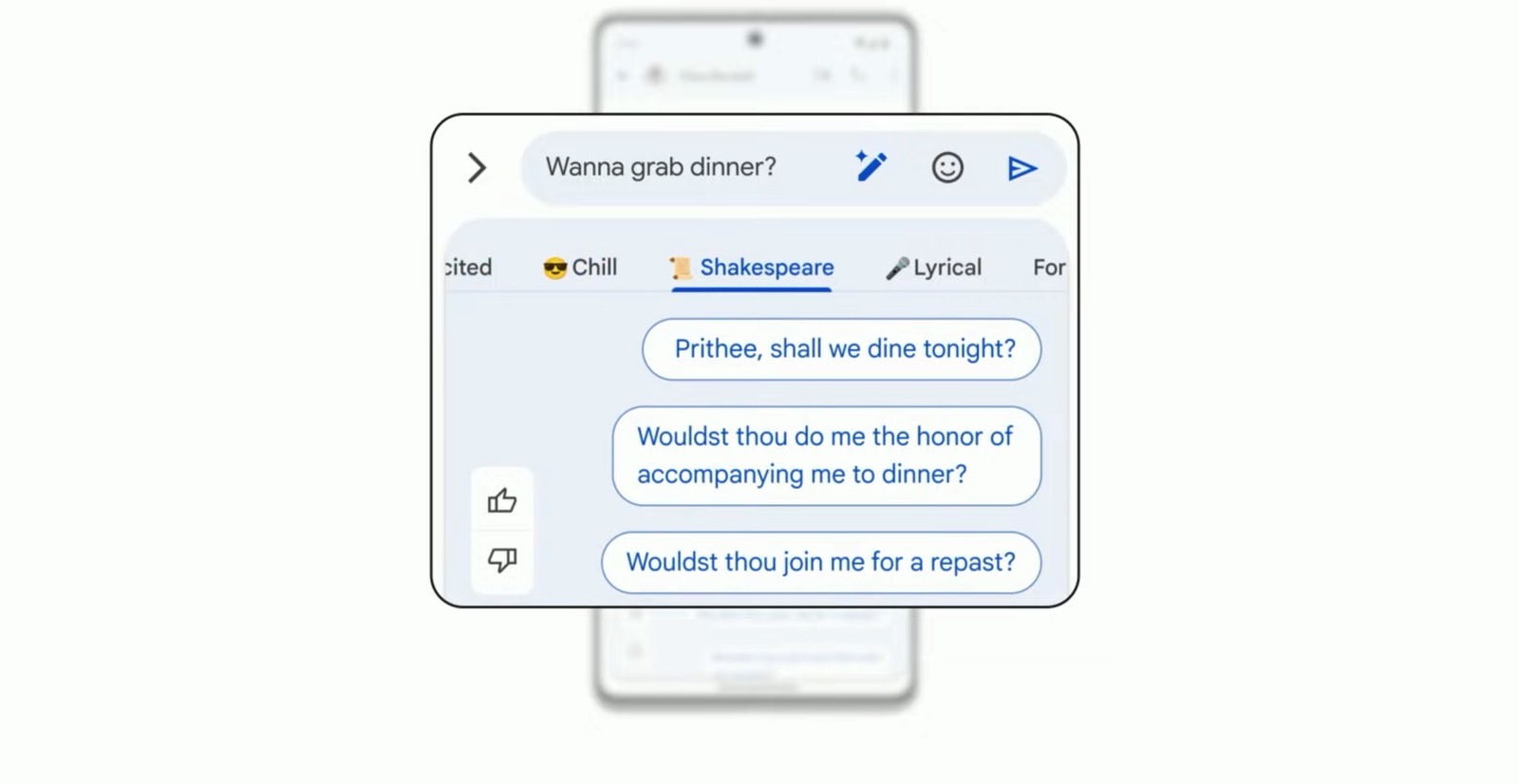
No comments:
Post a Comment