If it looks like a BioShock and walks like a BioShock, it’s... probably an Atomic Heart. The alternate history shooter, developed by Mundfish and out now for PlayStation, Xbox, and Windows PC, has a lot in common with Irrational’s seminal series of alternate history shooters, but only in a superficial sense. Rapture, this is not. Here are eight things you should know before really diving into Atomic Heart.
Learn how to read highlighted items
You’ll constantly scan your environment in Atomic Heart, which helpfully highlights useful stuff in various colors. Blue indicates lootable containers; white indicates NPC or objects you can interact with (like save stations and computers); orange indicates enemies; and purple indicates key items related to the main mission you’re on.
Can you make that jump? Look at your hand
There aren’t many platforming sections in Atomic Heart, but the few that show up are clunky, plodding, and arduous — not the sort of thing you want to repeat. It’s not always easy to gauge whether or not you can make a jump, but there’s one simple tell that works 100% of the time: If your hand is held outward (as seen in the screenshot below), you can make it. If it’s not, you can’t. And yes, there’s fall damage.
:no_upscale()/cdn.vox-cdn.com/uploads/chorus_asset/file/24447520/atomic_heart_jump.jpg)
You can reset puzzles
Opening locked doors in Atomic Heart means solving rudimentary lock-picking puzzles. These puzzles come in various types; you may have to time a series of button presses, for instance, or rotate an inner ring until its colors match that of an outer ring.
If you’re stumped on one specific puzzle, you can back out, then immediately jump back in to get a randomized variety of the same puzzle. More often than not, I’ve found the second roll easier than the initial one. There is no penalty for resetting, either: Sometimes you might have to solve a multipart puzzle, but in backing out, the game will acknowledge that you’ve solved the first part and start you at the second.
Oh, a heads up: Enemies can attack you while you’re trying to solve a puzzle. Make sure the room is clear first!
Your surplus loot automatically goes into storage
You can carry a limitless amount of every resource used for crafting. But you’re restricted in how many consumable supplies — med packs, ammo, that sort of thing — you can cart around. You manage what you carry not through monitoring slots or weight limits but through a derivative grid-style inventory (think: Deus Ex).
The rest goes into your permanent storage, which you can access by interacting with fridge-sized computers, called Nora, near most save stations. When you’re in the middle of a mission, you can clear extra space in your inventory by pressing R3 while tabbing over a specific item you don’t need to carry — that’ll send it to storage automatically. You can only get it back into your inventory by visiting a Nora unit, though.
By the way: The storage menu doesn’t tell you what each object is when you hover the cursor over it. But if you tab over to the “disassembly” view, you’ll be able to see information about what those items actually are.
:no_upscale()/cdn.vox-cdn.com/uploads/chorus_asset/file/24448551/atomic_heart_skill_tree.jpg)
Focus on one skill
In Atomic Heart, you can learn a handful of BioShock-inspired elemental skills. But the equipment process is limited (you can only have two equipped at once, and can only switch at Nora stations), and doesn’t incentivize using multiple skills. You’re better off picking one skill you enjoy and making it ridiculously overpowered than you are trying to incrementally power-up a little bit of each one.
You can’t go wrong with the frost skill
If you’re focusing on one skill, the frost one, Frostbite, is your best bet. By holding down L1/LB, you can freeze enemies in place for a short time with a steady stream of ice. Atomic Heart is at its most difficult when you’re getting overwhelmed by crowds. Frostbite allows you to manage those crowds. (Bonus: When you rank it up, frozen enemies will repeatedly take damage from being frozen.)
Level up the Electro pistol
Ammo is by no measure abundant in Atomic Heart (not exactly Resident Evil levels of scarce, but still notably less than you’d get in, say, a Fallout game). Energy weapons, like the Electro pistol, don’t use ammo; instead, they operate on a charged meter that recharges fairly quickly. Since the Electro pistol essentially has unlimited ammo, provided you take the time to let it recharge between combat encounters, you’re better off upgrading it over those that rely on how scrupulous you are at scrounging for bullets.
Becoming frustrated? Dial down the challenge
Atomic Heart is a maddening game, frustrating in ways that seem like the developers don’t even want you to play it. Switching to easy mode — called “Peaceful Atom” in the game’s parlance — mitigates some of the frustration, making it feel more like a traditional first-person shooter. Also, you’ll worry less about the fact that you can only save at save stations.
Atomic Heart beginners guide: 8 things to know before starting - Polygon
Read More
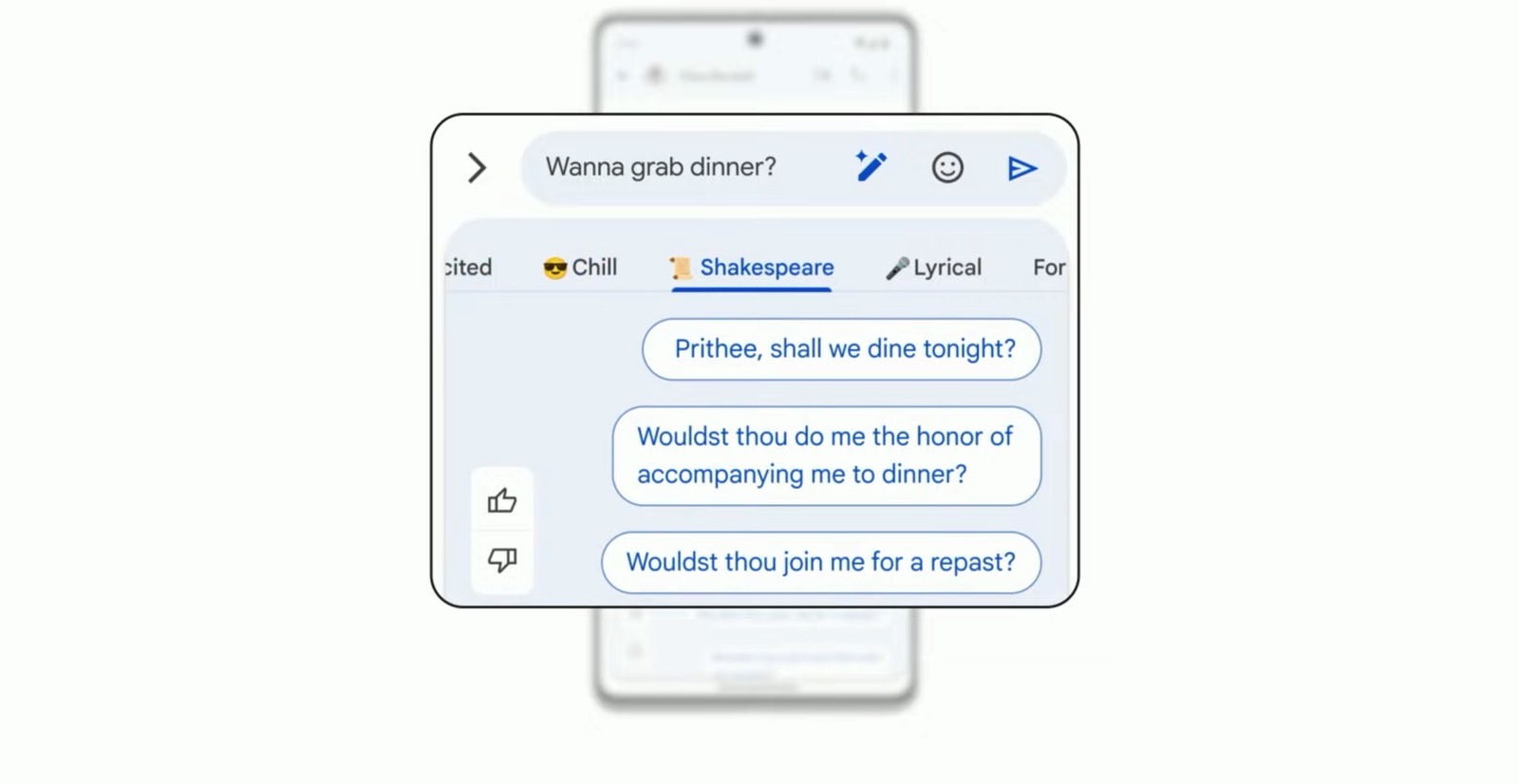
No comments:
Post a Comment